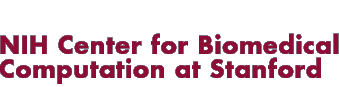|
|
Request to attend the May 2011 Workshop series will be held in the Doll Conference Room in the Gunn (SIEPR) Building:
Registration is free but spaces are limited. We will confirm your registration. For questions, please send e-mail to simbiosfeedback@stanford.edu.
|
|