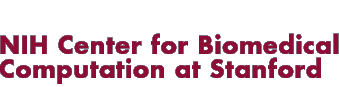The demo you have just seen showed the significant speed up of molecular dynamics calculations using a GPU as compared to a CPU.
The Molecular Dynamics API will be released on September 1, 2008 at
http://simtk.org/home/openmm.
You will be able to download the reference code, as well as a version
of Gromacs that uses this API and performs traditional CPU computations.
A Gromacs code using this API and running on GPUs will be released
December 1, 2008.
If you are interested in early access to the code, contact
Dr. Vijay Pande at pande@stanford.edu.
The demo you have just seen uses
SimTKcore version 1.5 (our Simulation
Toolkit), which will be released on August 11, 2008.
Using a generic VTK viewer (as opposed to VMD), a similar demo program can be run using SimTKcore 1.0 (available now):
- Download SimTKcore 1.0 for your platform from the Downloads page of https://simtk.org/home/simtkcore.
- Follow the instructions and run the test programs provided with
the SimTKcore 1.0 release to verify your install.
- Download SimTKExamples1_0c.zip from the Examples folder. The demo program, modified to work with the 1.0 release, is named "adenylate_mobilities.1.0.cpp" and is one of the programs in the examples
directory. Compile and run this and other example programs using the instructions included.
Documentation for SimTKcore 1.0 can be found in the Documents section of https://simtk.org/home/simtkcore, and installation instructions are available in the Downloads section.
To run the demo program with the VMD viewer, you will need to:
- Download and install SimTKcore version 1.5, available August 11, 2008 from https://simtk.org/home/simtkcore, and follow the instructions for that release.
- Download and install VMD from http://www.ks.uiuc.edu/Research/vmd/.
- Go to the Downloads section of
https://simtk.org/home/tri-adenylate-demo, and download the pdb file
ThreeAdenylates.pdb and the VMD state file adenylates.4.vmd. Start VMD and load the pdb file using the "File --> New
Molecule" command, and then load the VMD state file using the "File --> Load State" command.
- After you have successfully installed SimTKcore 1.5, compile adenylate_mobilities.cpp and run. When prompted, go to VMD
and select "Extensions --> Simulations --> IMD connect."
Set:
a) hostname to localhost
b) Port to 3000
c) Timestep transfer rate to 1
d) Timestep keep rate to 1
YOU WILL SEE THE SIMULATION
in VMD.
Note: Simbios will hold a workshop on September 25-26, 2008 to introduce programmers and modelers to the essential and advanced features of SimTKcore 1.5, the latest version of the Simbios simulation toolkit. For additional information please see Simbios.stanford.edu.
For general questions please contact the Simbios Director of Dissemination, Dr. Joy Ku, at joyku@stanford.edu.
Note: These instructions are online at Simbios.stanford.edu/EventsOfInterest/ISMBDemos.htm